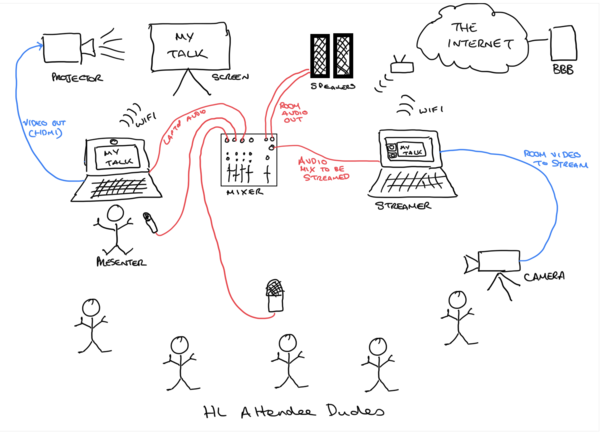HacktionLab Sheffield 2023 Streaming Set-up
Revision as of 10:20, 25 April 2023 by MikeHarris (talk | contribs) (Created page with "Thoughts about the set-up at https://pad.kanthaus.online/hacktionlab-streaming?view Video recording trials at https://socialcoop.meet.coop/nic-dgl-xso-zib thanks to Social Coo...")
Thoughts about the set-up at https://pad.kanthaus.online/hacktionlab-streaming?view Video recording trials at https://socialcoop.meet.coop/nic-dgl-xso-zib thanks to Social Coop
Summary of install
- Using an install of BigBlueButton and GreenLight we can do a video conferencing type presentation with a presenter sharing a screen and their own laptop camera, and a fixed video camera in the room.
- We can have a separate audio set-up with a fixed ambient mic for the room and a fix mic for the speaker. We also have a wireless mic that could be used. The audio will come into a small mixer, as will any audio from the speaker's laptop.
- The speaker's laptop is connected to a video projector/screen directly and audio out via the aforementioned mixer.
- We have a laptop dedicated to being the streaming laptop, streaming the room audio and fixed video.
- We can record every session using the BBB setup.
- At AbbeyField House we have two rooms and felt that we could have one with this set-up in and the other without. So to be recorded streamed you'll need to be in the room, and being recorded or streamed is not compulsory if in the room.
- We felt the set-up would work for both 'presenter' style talks with slides etc, a group discussion, a hybrid of the two, and also for a remote speaker.