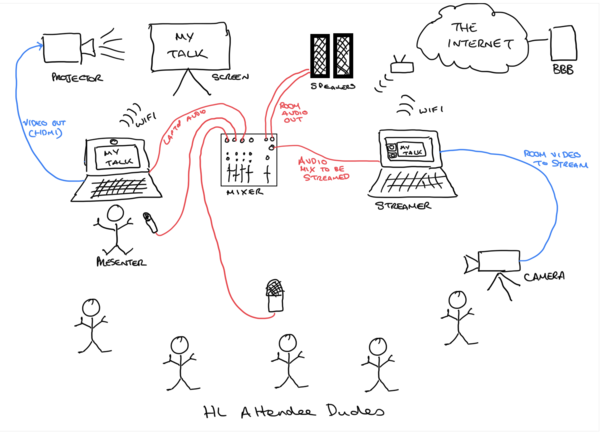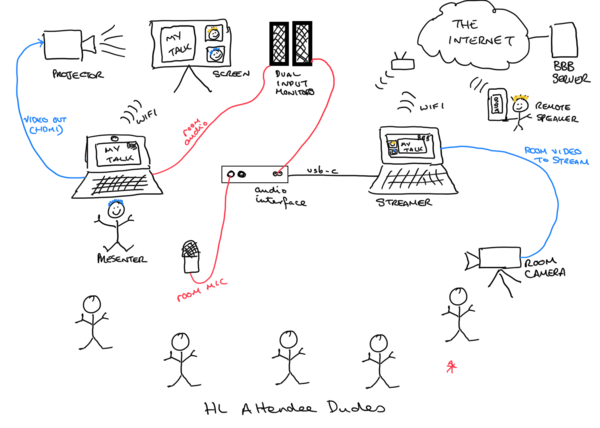Difference between revisions of "HacktionLab Sheffield 2023 Streaming Set-up"
Jump to navigation
Jump to search
MikeHarris (talk | contribs) |
MikeHarris (talk | contribs) |
||
| Line 56: | Line 56: | ||
* XLR cable between microphone and sound card | * XLR cable between microphone and sound card | ||
* Audio cable connecting output of sound card to audio monitors | * Audio cable connecting output of sound card to audio monitors | ||
| − | * | + | * Sony a6400 camera |
* USB-C to USB-A cable between camera and streaming laptop | * USB-C to USB-A cable between camera and streaming laptop | ||
* USB-C to USB-A cable between sound card and streaming laptop | * USB-C to USB-A cable between sound card and streaming laptop | ||
| − | * Streaming laptop | + | * Streaming laptop - ThinkPad running Linux with ffmpeg and v4l2loopback kernel module to make the camera usable as a webcam device |
Revision as of 08:33, 23 June 2023
Thoughts about the set-up at https://pad.kanthaus.online/hacktionlab-streaming?view Video recording trials at https://socialcoop.meet.coop/nic-dgl-xso-zib thanks to Social Coop
Summary of install
- Using an install of BigBlueButton and GreenLight we can do a video conferencing type presentation with a presenter sharing a screen and their own laptop camera, and a fixed video camera in the room.
- We can have a separate audio set-up with a fixed ambient mic for the room and a fix mic for the speaker. We also have a wireless mic that could be used. The audio will come into a small mixer, as will any audio from the speaker's laptop.
- The speaker's laptop is connected to a video projector/screen directly and audio out via the aforementioned mixer.
- We have a laptop dedicated to being the streaming laptop, streaming the room audio and fixed video.
- We can record every session using the BBB setup.
- At AbbeyField House we have two rooms and felt that we could have one with this set-up in and the other without. So to be recorded streamed you'll need to be in the room, and being recorded or streamed is not compulsory if in the room.
- We felt the set-up would work for both 'presenter' style talks with slides etc, a group discussion, a hybrid of the two, and also for a remote speaker.
Final Install during event=
We encountered some problems with our set-up when testing on the Friday "streaming-setup workshop":
- The set-up was complex and required two stations: one for handling the video and streaming laptop, and one for the audio.
- We got feedback when trying to send audio from the presenter's laptop
- We got feedback with remote presenters due to the room mic.
- We found the room mic was sufficient to cover the presenter and all people in the room and also pick up any audio being played from the presenter's laptop.
We therefore went for the following simpler set-up:
Summary of final set-up
- Presenter laptop
- Connected to video projector or external screen in room.
- Connected to channel 1 of audio monitors in room.
- Room mic
- Connected to input of external sound card
- Sound card
- Connected to room mic
- Output connected to channel 2 of audio monitors in room
- Connected to streaming laptop
- Camera
- Connected to streaming laptop
- Big Blue Button
- Running on presenter and streaming laptops
- Running on remote speakers laptop where relevant
Equipment list
- Presenter laptop
- Edirol audio monitors with two separate line inputs
- Projector/external screen
- HDMI cable from presenter laptop to projector/screen
- Audio cable from presenter laptop to audio monitors
- Behringer omnidirectional microphone
- PreSonus 4 input external sound card
- XLR cable between microphone and sound card
- Audio cable connecting output of sound card to audio monitors
- Sony a6400 camera
- USB-C to USB-A cable between camera and streaming laptop
- USB-C to USB-A cable between sound card and streaming laptop
- Streaming laptop - ThinkPad running Linux with ffmpeg and v4l2loopback kernel module to make the camera usable as a webcam device