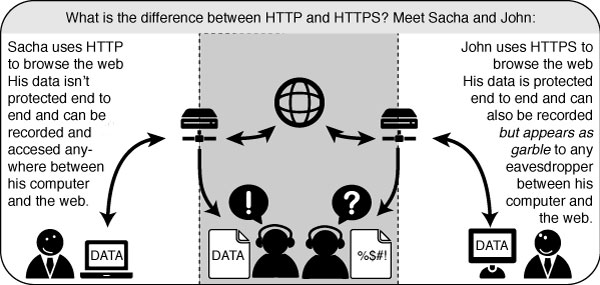TTFA2: Browsing the Internet Safely
Browsing the Internet Safely
In this chapter we look at;
- Why you might want to browse the Internet Anonymously
- Using anonymous networks - PAYG and Public Wi-Fi
- Using a better search engine than Google
- Using a Linux system and open browser to reduce sharing personal information
- Using a public proxy, TOR, VPN or Linux live CD systems for anonymity
- Using Add Ons to Firefox like Https Everywhere, Adblock Plus and No Script to make browsing safer
Browsing the Internet anonymously
Here are some of the reasons for browsing the Internet anonymously;
- to circumvent restrictions on what you can look at imposed by the state (or you boss)
- to avoid being traced when you visit or upload to websites
- to avoid leaving a trail of sites you have visited open to authorities, advertisers and scammers
When we visit a website on the Internet we leave a trail of information behind us, both on our own computer and on the server (the remote computer that hosts the website): who we are, what we are looking at, when we looked at it and what pages we visited before and after the site we are currently looking at. When you visit a website, you leave a record of what is called your IP (Internet Protocol) address behind. This is unique to you and it is linked to the home address that the computer is being used at by your ISP (Internet Service Provider eg. BT or Virgin). The police, scammers or advertisers can use this information to find out who has looked at what site and when. Your web browser is also likely to be disclosing all sorts of information about itself, and, by implication, about you too, without you knowing it.There is more information on this in an interview here.
Non-Technical approaches to using the Internet Anonymously
Using an internet cafe or library may help. However, a lot of them require ID (library card, passport or drivers licence) or may have CCTV.
Technical Approaches to using the Internet Anonymously
Here are a few broad categories to think about and pointers to further information.
- Can the network you are using be linked to you? If you use a public wifi hotspot, or if you buy a pay-as-you-go 3G adapter with cash, and then credit it with top-up cards bought with cash (check for CCTV in the shop), there is less chance of leaving a trail of evidence that leads to you.
- Your browser and operating system store a lot of information about you, probably without your knowledge. For this reason we recommend using Firefox on a GNU/Linux system
- You can hide some information about your network location using a proxy (a computer that fetches web pages for you on your behalf), or better still a network of proxies and routers like the TOR (The Onion Router) project - for a great description ofusing TOR.
- Another option is to use a Linux live CD, which allows you to run Linux straight off a CD (or USB stick) on any PC. All your activity is stored in the computer's memory, which as soon as it is rebooted leaves no trace behind. Check out PureDyne as a great example.
- Using a Virtual Private network may be a possibility for you. VPN (virtual private network) and tunneling are techniques that allow you to encrypt the data connections between yourself and another computer. [1]
There are no methods of security that are 100% reliable and they do not always work with all operating systems. It is a good thing to ask your techie friends about. There is a mailing list on aktivix where people may be able to help too: aktivix-discuss@lists.aktivix.org However be aware that it is open and publicly archived.
Better Search Engines
Google changed their privacy policy to make it easier for them to collect, store and sell information about you to be able to sell targeted adverts. There are alternatives which don't log your IP address.
Duck Duck Go - http://duckduckgo.com/ : We don't track or bubble you
Ixquick - https://www.ixquick.com/ : The world's most private search engine
Changes you can make to your Browser to increase safety
There are other things you can do to increase your safety when browsing the Internet. These include.
- Using Https when you can
- Using Adblockers to prevent sharing information about yourself
- Protect your passwords when browsing
- Installing other Add Ons to your browser
To do this we reccomend installing Firefox as your browser. There are other browsers out there that work just fine but Firefox (of some of the close relations) have great Add Ons as we will find out.
Using Https
Https is a form of encryption for browsing the web. You can tell if it is being used as you will see https instead of http in your browser.
Https Everywhere is an Add On which forces your browser to use https everywhere that it possibly can. http://en.flossmanuals.net/basic-internet-security/ch018_noscript/
AdBlock Plus
Adblock Plus (http://www.adblockplus.org) is mainly known for blocking advertisements on websites. But it also can be used to block other content that may try to track you. To keep current with the latest threats, Adblock Plus relies on blacklists maintained by volunteers.
Setting a Master Password on Firefox
Firefox can remember your internet passwords. This can be a very convenient option to use with all those different sites requiring passwords nowadays. However, if you use this function you have to set a master password, otherwise this feature is a real security threat. To enable a master password open your Firefox preferences and select the security icon. Check the "use a master password" box. More info here.
NoScript
The NoScript extension takes browser protection further by globally blocking all JavaScript, Java and other executable content that could load from a Web site and run on your computer. To tell NoScript to ignore specific sites, you need to add them to a whitelist. This may sound tedious, but NoScript does a good job in protecting Internet users from several threats such as cross-site scripting (when attackers place malicious code from one site in another site) and clickjacking (when clicking on an innocuous object on a page reveals confidential information or allows the attacker to take control of your computer). To get NoScript, visit http://addons.mozilla.org or http://noscript.net/getit.
Other extensions that can improve your security
Below is a short list of extensions that are not covered in this book but are helpful to further protect you.
- Puts a flag in the location bar telling you where the server you are visiting is most probably located. https://addons.mozilla.org/en-US/firefox/addon/flagfox/
- Manages "cookies" used to track you while visiting websites. Cookies are small bits of information stored in your browser. Some of them are used to track the sites you are visiting by advertisers. https://addons.mozilla.org/en-US/firefox/addon/betterprivacy/
- If you are worried that google knows your search history, this extension will help you prevent that. https://addons.mozilla.org/en-us/firefox/addon/googlesharing/
What Next?
- Read the online resource Basic Internet Security [browsing-the-internet-anonymously#InsertNoteID_11 6]�
- Install Firefox and learn how to extend Firefox with add-ons to ensure safer browsing
- Try using TOR or a VPN
- http://www.masternewmedia.org/anonymity/anonymous_surfing/benefits_issues_problems_of_anonymous_surfing_online_Lance_Cottrell_Anonymizer_interview_20051223.htm
- http://en.flossmanuals.net/basic-internet-security/ch020_using-tor-browser-bundle/
- PureDyne: https://imc.li/tnsxr
- http://techtoolsforactivism.org/content/vpn-virtual-private-network
- http://en.flossmanuals.net/basic-internet-security/ch017_protecting-your-passwords/
- http://en.flossmanuals.net/basic-internet-security/ch013_introduction-to-firefox/