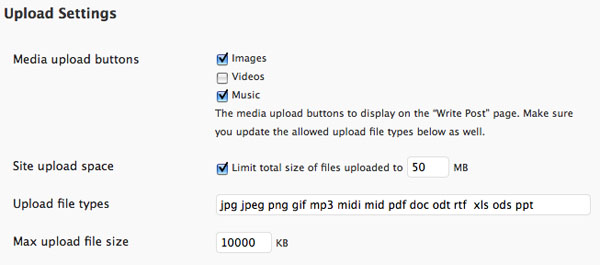Wordpress network
Secure Wordpress Network
The goal is to provide a low-maintenance way of providing secure anonymous blogs. The idea is to be able to set this up quickly and securely and to document the process for others so that they can do the same.
This documentation builds on the work that happened here.
https://en.wiki.aktivix.org/Aktivix:AktivixBlogs
Setting up LAMP stack on Debian server
Install LAMP on debian as needed. I like to install phpmyadmin and this installs pretty much everything automatically. I'm sure that this is probably frowned on as you don't have totally control over what is happening. Maybe someone else could suggest what they use.
Apache Settings and Modules needed
Rewrite module - Remove Ip module
In case you need it here's a good page on installing apache modules http://www.ducea.com/2006/05/30/managing-apache2-modules-the-debian-way/
Installation of Wordpress & Wordpress Network & BuddyPress
A wordpress network allows you to set up subsites for Wordpress very easily and allows your users to use plugins and themes that you have installed. It means that updates to plugins only have to happen in one place.
Instructions on setting up a Wordpress network are here. http://codex.wordpress.org/Create_A_Network
You'll also need to set up Permalinks to allow Buddy press to work. This may involve making some changes to your apache set up (mod_rewrite see above) and your .htaccess file. http://codex.wordpress.org/Using_Permalinks
Help on setting up Buddy press.
http://codex.buddypress.org/getting-started/setting-up-a-new-installation/
Configuring file uploads
To sort out file uploads you need to decide a few things.
* What file types you want to let people upload * Maximum file size limit
To set the kinds of file types this is possible inside Wordpress admin settings.
This is set in the Super Admin > Options . Then you scroll down to the Upload Settings.
You can put in the file types you want to allow and how much the maximum file size for each uploaded file in the box marked Max upload file size.
Site upload space sets how
Potentially Useful plugins from Aktivix experience
domain remapping http://wordpress.org/extend/plugins/wordpress-mu-domain-mapping/
wp-super-cache. Essential caching plugin http://wordpress.org/extend/plugins/wp-super-cache/
New blog defaults http://wordpress.org/extend/plugins/wpmu-new-blog-defaults/
WordPress importer http://wordpress.org/extend/plugins/wordpress-importer/
XML sitemap feed http://4visions.nl/en/wordpress-plugins/xml-sitemap-feed/
FeedWordPress - useful RSS aggregator for 'planet' sites, etc. http://wordpress.org/extend/plugins/feedwordpress/
Members only privacy plugin. http://wordpress.org/extend/plugins/members-only/
WordPress Mobile Edition http://wordpress.org/extend/plugins/wordpress-mobile-edition/
anti spam http://www.polepositionmarketing.com/library/wp-spamfree/
Useful plugins for media and Social media
Wp - Status.net - http://wordpress.org/extend/plugins/wp-statusnet/
dingshow - Shows your latest ding (common name: 'dent') from identi.ca somewhere in your Blog http://filzo.de/dingshow-plugin//dingshow-plugin/
FLV Embed Standards compliant FLV embedding in your blog posts using SWFObject by Geoff and FLV Player by Jeroen. Supports Video Sitemap generation. http://www.channel-ai.com/blog/plugins/flv-embed/
JW Player Plugin for WordPress - Embed a JW Player for Flash into your WordPress articles - http://www.longtailvideo.com/
Podcasting Plugin by TSG - Podcasting enhances WordPress' existing podcast support by adding multiple iTunes-compatible feeds, media players, and an easy to use interface. http://podcastingplugin.com/
WordPress Admin Bar - Creates an admin bar inspired by the one at WordPress.com. Credits for the look of this plugin go to them. http://www.viper007bond.com/wordpress-plugins/wordpress-admin-bar/