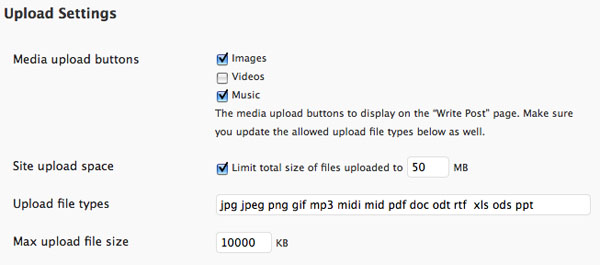Difference between revisions of "Wordpress network"
| Line 57: | Line 57: | ||
If you own the whole install as www-data then you can install plugins and themes without giving ftp access. | If you own the whole install as www-data then you can install plugins and themes without giving ftp access. | ||
| − | If not then you are able to input an ftp pass in the interface, however if you're wp-content folder is owned by www:data then you have to set permission on that to 777 | + | If not then you are able to input an ftp pass in the interface, however if you're wp-content folder is owned by www:data then you have to set permission on that to 777 when you are installing and then quickly change it back! |
| + | |||
| + | Either of these is not ideal. I guess the first being preferable. | ||
== Configuring file uploads == | == Configuring file uploads == | ||
Revision as of 15:06, 18 January 2011
Secure Wordpress Network
The goal is to provide a low-maintenance way of providing secure anonymous blogs. The idea is to be able to set this up quickly and securely and to document the process for others so that they can do the same.
This documentation builds on the work that happened here.
https://en.wiki.aktivix.org/Aktivix:AktivixBlogs
Setting up LAMP stack on Debian server
Install LAMP on debian as needed. I like to install phpmyadmin and this installs pretty much everything automatically. I'm sure that this is probably frowned on as you don't have totally control over what is happening. Maybe someone else could suggest what they use.
sudo aptitude install phpmyadmin
Apache Settings and Modules needed and php.ini
* Rewrite module - * Removeip module - http://packages.debian.org/lenny/libapache2-mod-removeip
In case you need it here's a good page on installing apache modules http://www.ducea.com/2006/05/30/managing-apache2-modules-the-debian-way/
php.ini
need to change max_upload etc
* upload_max_filesize = 8M * post_max_size = 8M
Installation of Wordpress & Wordpress Network & BuddyPress
A wordpress network allows you to set up subsites for Wordpress very easily and allows your users to use plugins and themes that you have installed. It means that updates to plugins only have to happen in one place.
Instructions on setting up a Wordpress network are here. http://codex.wordpress.org/Create_A_Network
Some of the most key instructions are also featured on the Tools > Network page of the Wordpress Dashboard. Specifically creating a directory for uploads, and altering wp-config.php file and your .htaccess file in the root directory of your Wordpress install.
You'll also need to set up Permalinks to allow Buddy press to work. This may involve making some changes to your apache set up (mod_rewrite see above) and your .htaccess file.
http://codex.wordpress.org/Using_Permalinks
Also in wp-config.php you need to change the Memory limit
define('WP_MEMORY_LIMIT', '8M');
Help on setting up Buddy press. http://codex.buddypress.org/getting-started/setting-up-a-new-installation/
File permissions and ownership
If you own the whole install as www-data then you can install plugins and themes without giving ftp access.
If not then you are able to input an ftp pass in the interface, however if you're wp-content folder is owned by www:data then you have to set permission on that to 777 when you are installing and then quickly change it back!
Either of these is not ideal. I guess the first being preferable.
Configuring file uploads
To sort out file uploads you need to decide a few things.
* What file types you want to let people upload * Maximum file size limit
To set the kinds of file types this is possible inside Wordpress admin settings.
This is set in the Super Admin > Options . Then you scroll down to the Upload Settings.
You can put in the file types you want to allow and how much the maximum file size for each uploaded file in the box marked Max upload file size.
Site upload space sets how much storage space is allowed for each site that is created.
There are settings within php.ini and sometimes wp-setting.php or wp-config.php which set a maximum file size. You may need to check forums if you get errors uploading large files.
Potentially Useful plugins from Aktivix experience
domain remapping http://wordpress.org/extend/plugins/wordpress-mu-domain-mapping/
wp-super-cache. Essential caching plugin http://wordpress.org/extend/plugins/wp-super-cache/
New blog defaults http://wordpress.org/extend/plugins/wpmu-new-blog-defaults/
WordPress importer http://wordpress.org/extend/plugins/wordpress-importer/
XML sitemap feed http://4visions.nl/en/wordpress-plugins/xml-sitemap-feed/
More Privacy Options http://wordpress.org/extend/plugins/more-privacy-options/ Extends network-wide privacy options.
FeedWordPress - useful RSS aggregator for 'planet' sites, etc. http://wordpress.org/extend/plugins/feedwordpress/
WordPress Mobile Edition http://wordpress.org/extend/plugins/wordpress-mobile-edition/
anti spam http://www.polepositionmarketing.com/library/wp-spamfree/
Members only privacy plugin. http://wordpress.org/extend/plugins/members-only/ Extends single site privacy options (inc. feeds)
Buddy press specific In addtion to the More Privacy Options plugin when used with BuddyPress, you need this plugin, too, so that privacy options are respected in the activity stream. http://wordpress.org/extend/plugins/bp-mpo-activity-filter/
A Buddy press privacy plugin - http://wordpress.org/extend/plugins/bp-profile-privacy/
There's also a nice BuddyPress mobile plugin: http://wordpress.org/extend/plugins/buddypress-mobile/
Plugin that allows group members to pull in their site feeds into the group activity stream, which I think is a nice idea: http://wordpress.org/extend/plugins/external-group-blogs/
Useful plugins for media and Social media
Wp - Status.net - http://wordpress.org/extend/plugins/wp-statusnet/
dingshow - Shows your latest ding (common name: 'dent') from identi.ca somewhere in your Blog http://filzo.de/dingshow-plugin//dingshow-plugin/
FLV Embed Standards compliant FLV embedding in your blog posts using SWFObject by Geoff and FLV Player by Jeroen. Supports Video Sitemap generation. http://www.channel-ai.com/blog/plugins/flv-embed/
JW Player Plugin for WordPress - Embed a JW Player for Flash into your WordPress articles - http://www.longtailvideo.com/
Podcasting Plugin by TSG - Podcasting enhances WordPress' existing podcast support by adding multiple iTunes-compatible feeds, media players, and an easy to use interface. http://podcastingplugin.com/
WordPress Admin Bar - Creates an admin bar inspired by the one at WordPress.com. Credits for the look of this plugin go to them. http://www.viper007bond.com/wordpress-plugins/wordpress-admin-bar/
Interesting Themes
Some wordpress themes need alteration in the template files to make them useful. I'm not sure yet if this level of configuration is possible. This theme is one example. http://www.wpdesigner.com/2007/10/06/jello-wala-mello-wordpress-theme/
p2 - A group blog theme for short update messages, inspired by Twitter. Featuring: Hassle-free posting from the front page. Perfect for group blogging, or as a liveblog theme. Dynamic page updates. Threaded comment display on the front page. In-line editing for posts and comments. - http://wordpress.org/extend/themes/p2
Aggregator 1.0 by Templatic.com Creates blocks of images or post summaries from RSS feeds which can be added to your site. It uses simplepie.org to aggregate. There's an article on using it here. http://templatic.com/news/aggegator-all-your-feeds-at-your-website-front