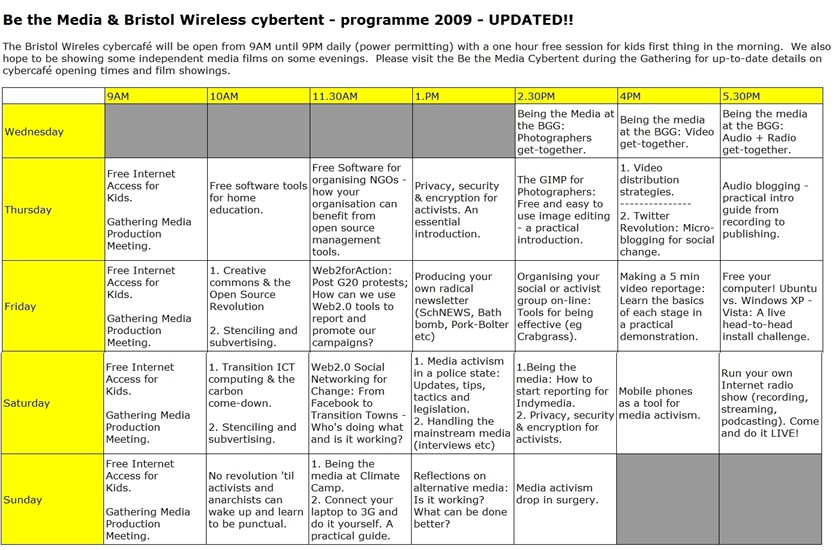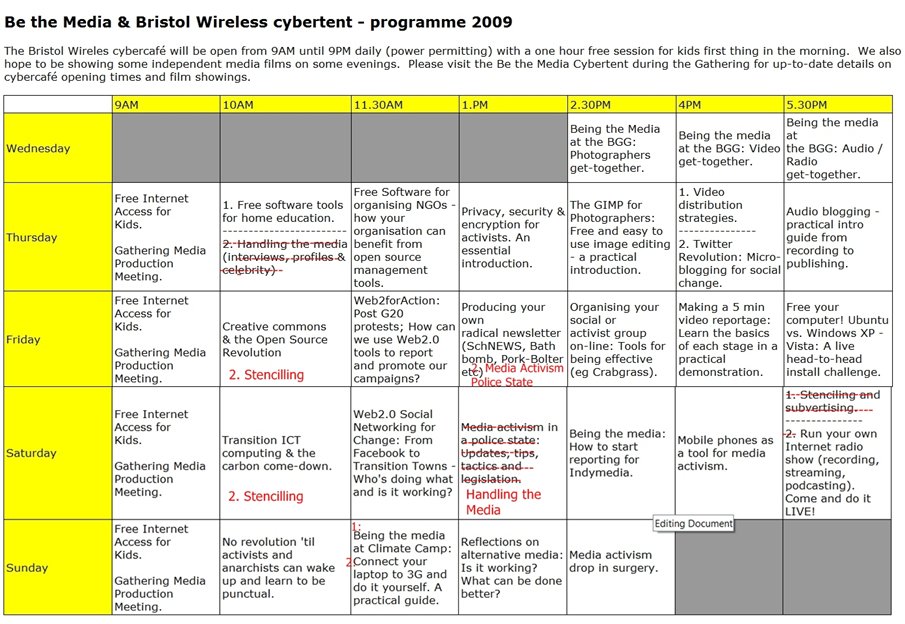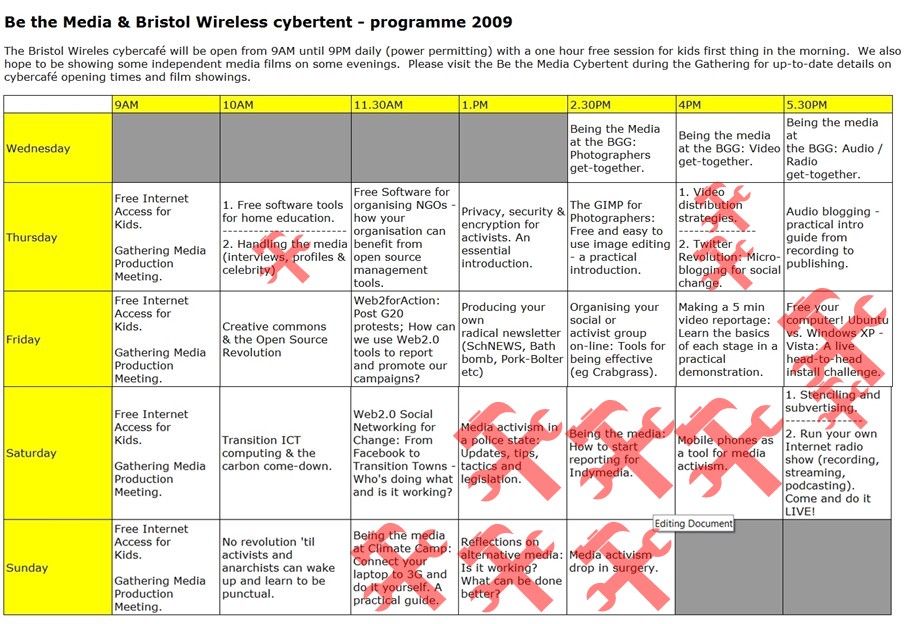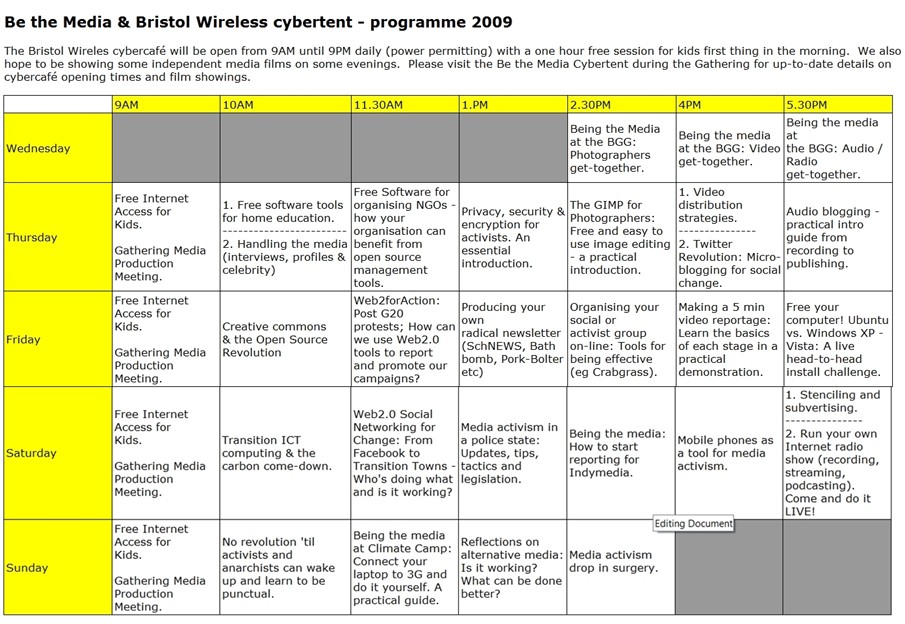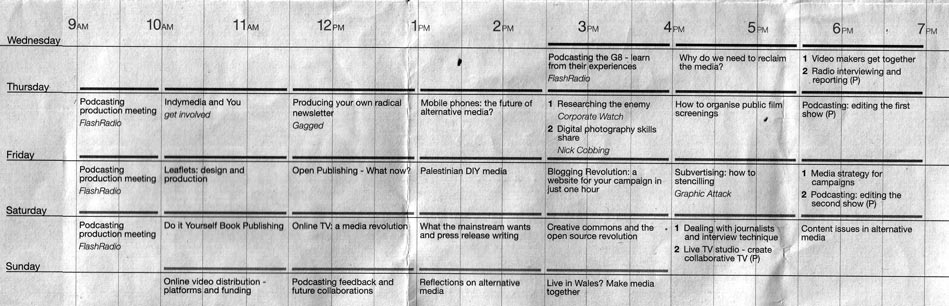BGG 2009 workshop planning
FINAL PROGRAMME SCHEDULE
As published 22nd July. This has a few differences to the original 'finalised' programme which will appear in print in the BGG main programme, but far less than Chloe's original A4 sheet - this FINAL workshop schedule can now be printed and will go into Chloe's A4 sheet. It's also in synch with the google doc timetable
I tried contacting as many people as possible about sessions, which resulted in these minimum changes.
Old Proposed Alterations to Finalised Schedule
NB Finalised Schedule as per google doc etc has gone into the main printed BGG programme and is on the BGG website in campaigns section
This image below is a proposed shift around of sessions based on Ben saying some sessions had to move because workshop providers wouldn't be available earlier in the week. It keeps session changes to a minimum. Ben does this chime with what people have told you re availability?
Chloe's Sheet: Alterations to Finalised Schedule appearing on Chloe's Sheet
FDor reference - showing the 11 sessions which would move if the changes on Chloe's sheet are followed:
Programme Finalised Schedule
The finalised version of the programme schedule is also available at Google Docs
Programme Who is Doing What Workshop
Here's the list of finalised workshops with who has said they will do them, and where people are needed:
Programme preparation - OLD - Now Redundant
We have already produced and delivery the BGG 2009 text for web site and programme and delivered this to the BGG back in May in time to go on the site and into the programme.
Here's a suggestion for the daily schedule: QUESTION: Is this the confirmed slots other venues are using for workshops?? ANSWER: no it's not, I've asked Chloe for confirmation in an email today (MikeHarris, 18th June).
On this revised schedule Internet access runs all day through the workshops, except for the first session and at the end of the day, when it runs on its own. Workshops are approximately 1 hour long with 1/2 hour allowed for overruns and swap-overs.
- 09.00AM to 21.00: Internet access (all day)
- < 09.00 : Technoyoga (??)
- 09.00 to 10.00: Kids free Internet access / production meetings for Be the Media
- 10.00 to 11.30: First workshop
- 11.30 to 13.00: Second workshop
- 13.00 to 14.30: Third workshop
- 14.30 to 16.00: Forth workshop
- 16.00 to 17.30: Fifth workshop
- 17.30 to 19.00: Sixth workshop
- 19.00 to 21.00: Internet access continues (if desired and power-willing)
- 21.00 to 00.00: Films and other activities.
That gives twelve hours over to Internet access and nine over to workshops each day!
Workshop list (to fit into grid)
Here's a list of the workshops to be fitted into the grid below and suggestions for who to take them included in brackets:
Update: 16:49 Dave split them into groups and added comments and additional ones - the clean list is still below.
Update: 18:01 Mike jiggled them around a little bit and also added some suggestions in brackets for people to run them.
Splitting workshops into groupings:
Rights
- Freeman of the land - your rights under common law and how to exercise them (John)
- Creative commons (already under FOSS, but a good one, so put it here again)
web2.0 (activism 2.0)
- Web 2.0 for activists: Twitter, Delicious, Facebook, etc. aka G20 Protests and Web2.0 Social Media - How we can all 'be the media' now
- Web 2.0 Social Networks for social change - as per Dave's_BGG_workshop_list
Practical
- Being the media at Climate Camp (12 volt netbook workshop) COMMENT: didn't we say also one about how to report + participate in general
PROPOSE: change this title to something like: 3G Connectivity at Climate Camp: How to get your laptop online
This also includes 12v renewables for powering media tech, but 12volt could also cover what tech is heavy usage and what isn't, the power equation (how much long will a 12volt leisure battery power a given 240v appliance for). - Practical recording and blogging (sound->Audacity->blog)
- Practical video recording and blogging (video->Kino->Avidemux->blog/blip/etc)
- How to make a 5 min video reportage.
- The GIMP for photographers.
- ADD: Being the media at Climate Camp + other protests: how to start reporting for Indymedia
- Transition ICT: Computing, the Internet and the low-carbon equation.
Renewables
- Renewables workshop NOW MERGED WITH 12 VOLT NETBOOK WORKSHOP
Video + Audio
- Drupal video sharing site (Mick)
- Video distribution strategies (Mick)
- Running an Internet radio station - a trip through using broadcasting software (ices/darkice/nicecast/shoutcast plugin) via a server (icecast/shoutcast) to a client (itunes/winamp/vlc/flashplayer) with links to resources and howtos on the web, will also cover tips for a simple radio station setup (small mixer, mics, mp3 player) and a live show via Radio Vaugue (?) - requires: projector, screen, laptop, internet, sound. (Mike)
FOSS & Creative Commons
- Open source educational tools (Ben G + ??)
- Get Linux: XP vs Ubuntu head-to-head install race (Mike + Sean + 2 installers). Format would be that at the start two people are chosen (from the audience / stooges) to sit at two (nearly) identical machines and handed a disc to install Ubuntu and XP/Vista. There is a tech (Mike) at hand to help them. Whilst they install, the presenter (Sean?) goes through all the great tools and features of Ubuntu (web+flash+java, vlc, thunderbird, office, gimp, scribus, inkscape, support for printers, 3g, cd/dvd writing, music, etc) and we see after 45 mins how far the two installers have got. Requires: laptop for presentation, screen, projector, two laptops for installs, internet and probably four people.
- LTSP (Andy S)
- Inkscape, Scribus and Synfig (Ben G)
- The state of the art: why creative commons can help the visual, music, audio artist (??)
- Free software in your NGO - CiviCRM, Moodle, Drupal .. ? (Sean K / Mike H / Hamish ?)
Security
- Privacy and encryption (for activists)
Original Flat List
- Strategic use of social media
- Practical recording and blogging (sound->Audacity->blog)
- Practical video recording and blogging (video->Kino->Avidemux->blog/blip/etc)
- Drupal video sharing site
- How to make a 5 min video reportage.
- The GIMP for photographers.
- Video distribution strategies.
- Audio and video streaming.
- Web 2.0 for activists: Twitter, Delicious, Facebook, etc.
- Open source educational tools
- Activist social networking tools (Crabgrass)
- Inkscape, Scribus and Synfig
- Get Linux: XP vs Ubuntu head-to-head install race.
- Security and encryption.
- LTSP
- Being the media at Climate Camp (12 volt netbook workshop)
- Renewables workshop
That's 17 workshops.
- Mick Fuzz's workshop list - This can be adapted for the BGG
- Dave's BGG workshop list - for review for some definite workshops